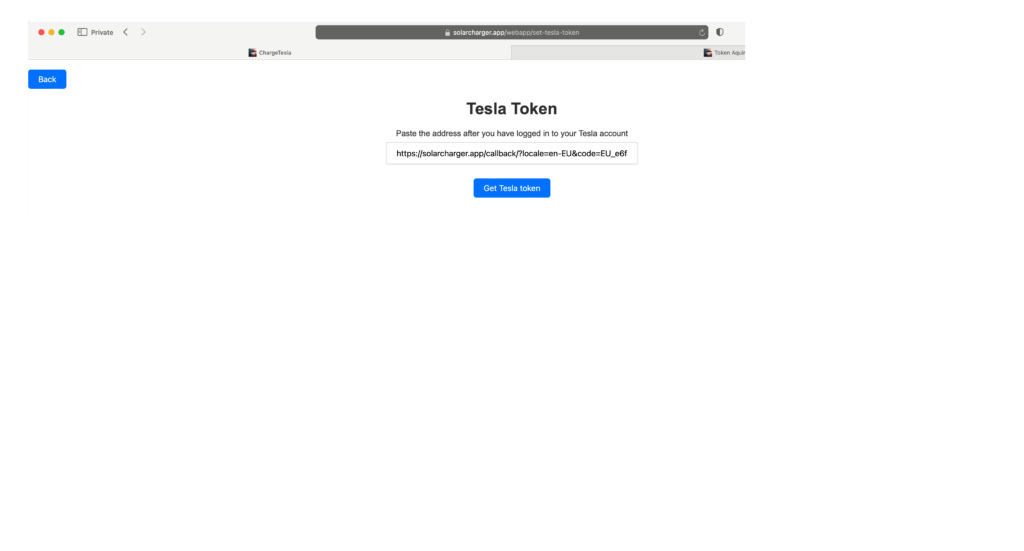- The app opens a new browser tab. In this tab, log in to your Tesla account.
If you are already logged in, you can skip to step 2.
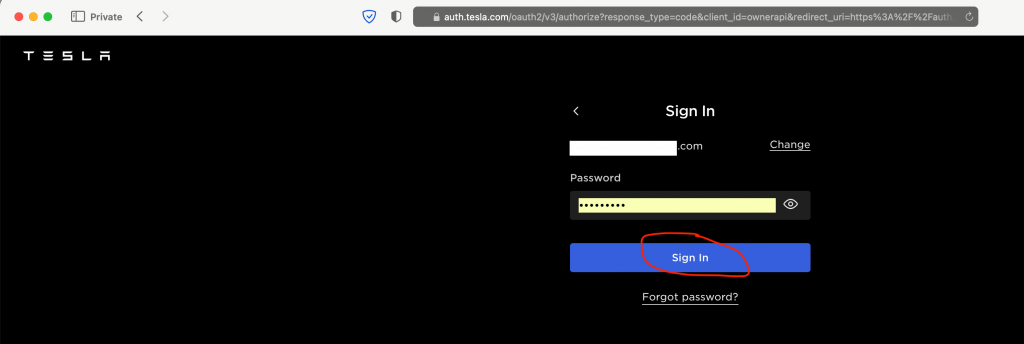
2. Select all permissions and click Allow.
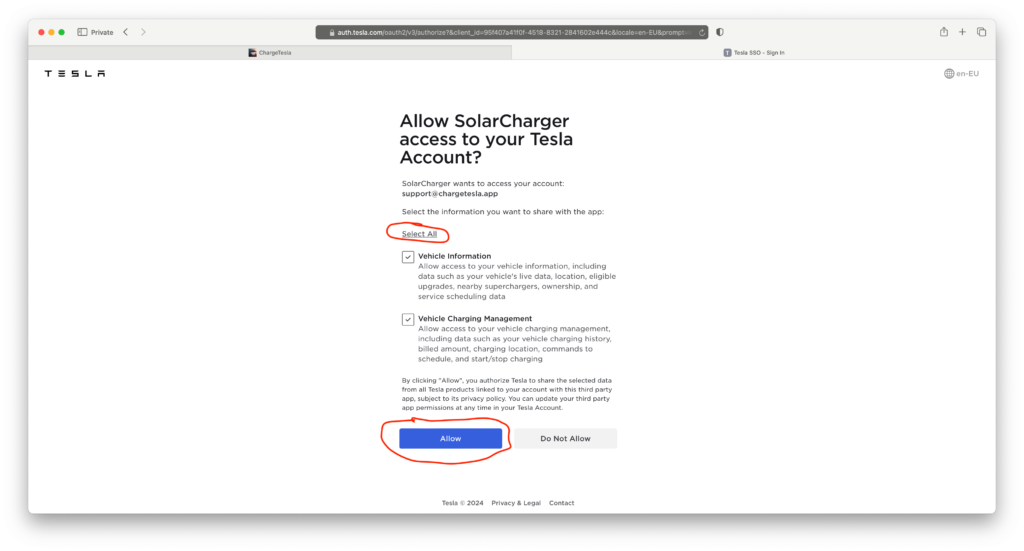
3. “Token acquired” will appear.
Select the address from the browser address bar and click Copy.
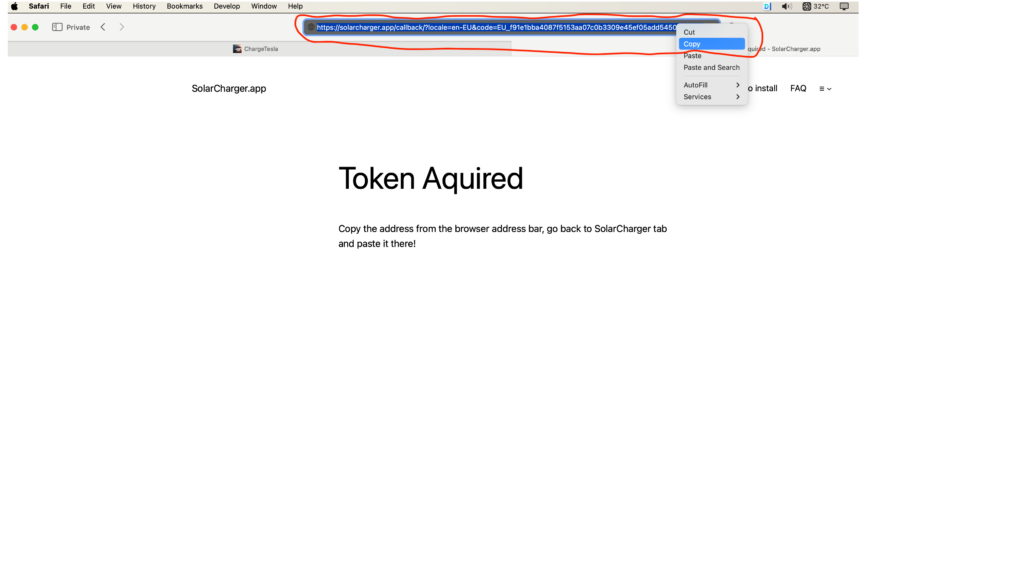
4. Go back to SolarCharger tab and paste the address that you copied.
Press Get Tesla token.
That’s it!